Galaxy is an open source, web-based
platform for data intensive biomedical research.
In order to convert your FASTA file(s) containing chromosome sequences in tabular format go to the website page:
https://usegalaxy.org/
and upload your file(s) in Galaxy history by clicking "load your own data" at the right-top corner.
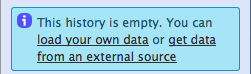
Then click on the "Edit attributes" button
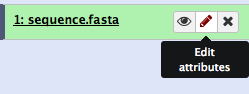
and choose: "Conver Format" table, "Convert FASTA to Tabular" from the pop-up menu and click on the "Convert" button.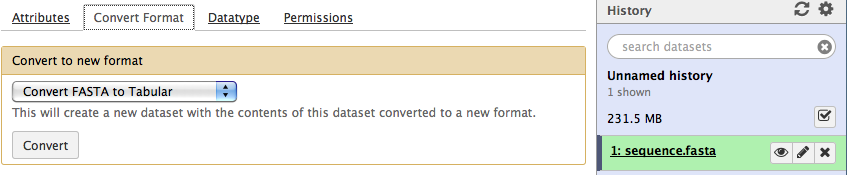
In order to convert your FASTA file(s) containing chromosome sequences in tabular format go to the website page:
https://usegalaxy.org/
and upload your file(s) in Galaxy history by clicking "load your own data" at the right-top corner.
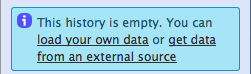
Then click on the "Edit attributes" button
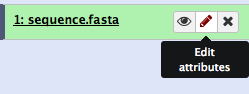
and choose: "Conver Format" table, "Convert FASTA to Tabular" from the pop-up menu and click on the "Convert" button.
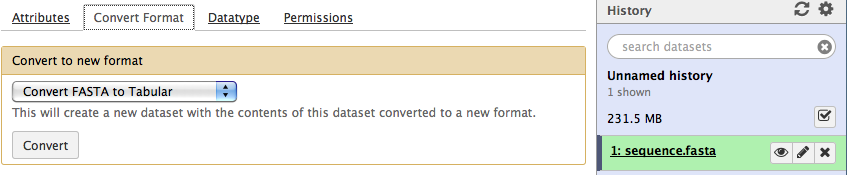
When the conversion in complete, download your tabular file by clicking on the "Download" button.
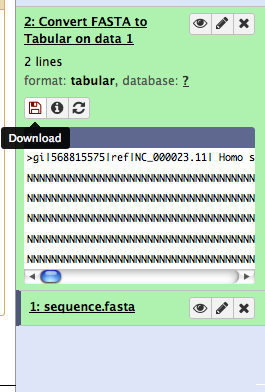
Please repeat these step for all your FASTA sequences file. Then rename each tabular file with the original name, followed by the extension ".tab":
sequence.fasta.tab
sequence(1).fasta.tab
and so forth.
To calculate exon and intron sequences from this/these file(s), please move it/them to the GeneBase folder and go back to GeneBase tutorial step 2.2.