GeneBase is based on FileMaker Pro 12 (FileMaker Pro, Inc.) database management software
(https://www.claris.com/filemaker/),
and it is released as a FileMaker Pro 12 template, along with a runtime application able to run "FileMaker Pro" at the core of the software.
The runtime is freely distributed in compliance with the license of the "FileMaker Pro 12 Advanced" developer package used to create the program.
The system requirements are discussed below for Macintosh and Windows operating systems.
Macintosh
Supported:
Mac OS X 10.6 Snow Leopard,
OS X 10.7 Lion, OS X 10.8 Mountain Lion,
OS X 10.9 Mavericks (requires FileMaker Pro 12.0v5).
The last Macintosh OS version compatible with "FileMaker Pro 12" at the core of the software appears to be Mac OS X 10.12 Sierra.
Therefore, executing the "FileMaker Pro 12" runtime in current Macintosh operating systems is impossible. Unfortunately, Claris, the producer of the FileMaker software at the core of GeneBase, has dismissed the possibility of creating standalone applications since the release of the FileMaker 19 version, the only one that may run under macOS 11 Big Sur.
We are sorry that a fundamental feature of the FileMaker environment, available from version 5 (1999) to 18 (2019), has been abruptly deprecated.
Here are some workarounds that we can suggest.
1. Run GeneBase on an old Mac (running a Mac OS X version from 10.6 Snow Leopard to 10.12 Sierra).
If, using 10.12 Sierra you get the following error:
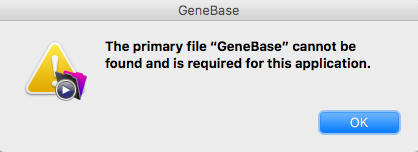
Please click "OK" and then select the "GeneBase.fmp.12" file and click on the "Open" button.
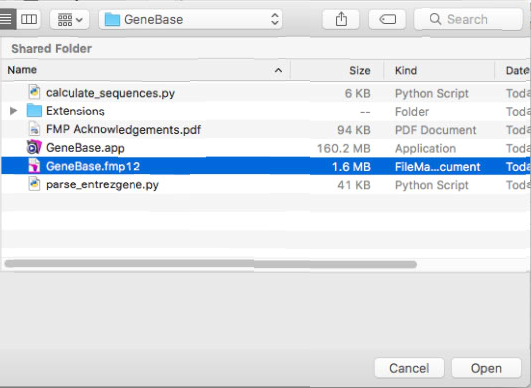
2. Install in your Mac a virtual machine (such as Parallels Desktop, VMware Fusion, or others) to run a Mac OS X version from 10.6 to 10.12 or Windows (from Windows XP Professional, Home Edition (Service Pack 3) to Windows 11), in a window of your Mac. Then run GeneBase in the virtual machine.
3. Run GeneBase on a Windows-based PC, running an operating system from Windows XP Pro (Service Pack 3) up to the current Windows 10 Pro.
4. Obtain a personal copy of FileMaker compatible with your current macOS system and open the GeneBase (.fmp12) data file with the application, converting the file format if required to do so.
Windows
Supported:
Windows XP Professional, Home Edition (Service Pack 3);
Windows Vista Ultimate, Business, Home Premium (Service Pack 2);
Windows 7 Ultimate, Professional, Home Premium;
Windows 8 Standard and Pro edition.
The last Windows OS version compatible with "FileMaker Pro 12" at the core of the software appears to be Windows 11.